Run Application on Real Device : Android Studio
Hello all,
I am back with a new tutorial on Android Studio . Here Some of My Friends Having issue with running or deploying app directly on Real Device . There are Two reasons for that
1. ADB Drivers are not there
2. ADB Class Path Not set(type "adb devices" in cmd if not recognised then set path)
--------------------Solution ---------------------------
Download ADB Driver Pack Here
Click Here
Then Follow the Steps






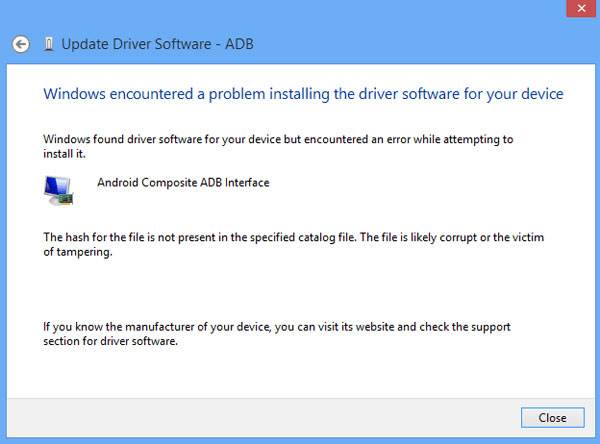
I am back with a new tutorial on Android Studio . Here Some of My Friends Having issue with running or deploying app directly on Real Device . There are Two reasons for that
1. ADB Drivers are not there
2. ADB Class Path Not set(type "adb devices" in cmd if not recognised then set path)
--------------------Solution ---------------------------
Download ADB Driver Pack Here
Click Here
Then Follow the Steps
In Windows 8 (8.1) or 10 64-bit you are unable to install unsigned drivers because the system enables driver signature enforcement by default.

Select Troubleshoot

Advanced Options

Select Startup Options

Restart

Press 7 or F7 to choose Disable driver signature enforcement.

Note:
Temporarily, the setting will return to its original state after restarting.
Install Android ADB Driver using an inf file (Manually)
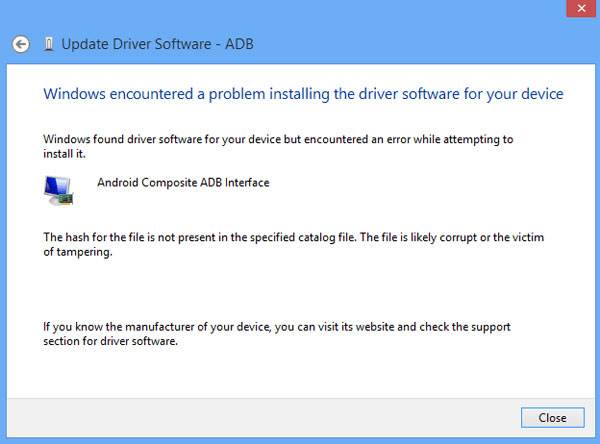
Windows encountered a problem installing the driver software for your device.
Windows found driver software for your device but encountered an error while attempting to install it.
The hash for the file is not present in the specified catalog file. The file is likely corrupt or the victim of tampering.

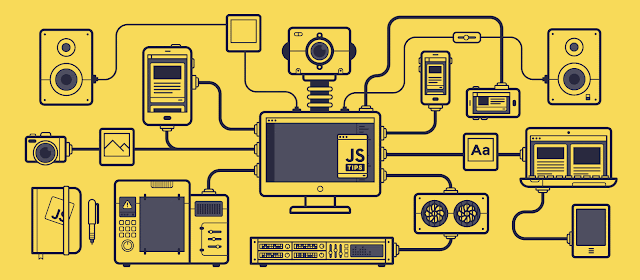
Comments