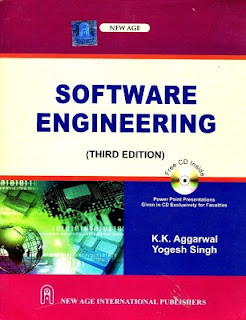Run Application on Real Device : Android Studio
Hello all, I am back with a new tutorial on Android Studio . Here Some of My Friends Having issue with running or deploying app directly on Real Device . There are Two reasons for that 1. ADB Drivers are not there 2. ADB Class Path Not set( type "adb devices" in cmd if not recognised then set path ) --------------------S olution --------------------------- Download ADB Driver Pack Here Click Here Then Follow the Steps In Windows 8 (8.1) or 10 64-bit you are unable to install unsigned drivers because the system enables driver signature enforcement by default. Select Troubleshoot Advanced Options Select Startup Options Restart Press 7 or F7 to choose Disable driver signature enforcement. Note: Temporarily, the setting will return to its original state after restarting. Install Android ADB Driver using an inf file (Manually) Windows encountered a problem installing the driver software for your device. Windows fo