Posts
Showing posts from April, 2015
How to Crack a Wi-Fi Network's WPA Password with Reaver
- Get link
- Other Apps
By
Parth Makadiya
-
Share to Kinja Share to Facebook Share to Pinterest Share to Twitter Go to permalink Your Wi-Fi network is your conveniently wireless gateway to the internet, and since you're not keen on sharing your connection with any old hooligan who happens to be walking past your home, you secure your network with a password, right? Knowing, as you might, how easy it is to crack a WEP password , you probably secure your network using the more bulletproof WPA security protocol. How to Crack a Wi-Fi Network's WEP Password with BackTrack You already know that if you want to lock down your Wi-Fi network, you should opt for WPA… Read more Here's the bad news: A new, free, open-source tool called Reaver exploits a security hole in wireless routers and can crack most routers' current passwords with relative ease. Here's how to crack a WPA or WPA2 password, step by step, with Reaver—and how to protect your network against Reaver attacks. In the f
Apple Application Installing
- Get link
- Other Apps
By
Parth Makadiya
-
Online Method : Diawi Diawi is a tool for iOS developers to deploy Development and Ad hoc iOS applications or install them directly to the device. Here are the steps to follow to install apps through Diawi - 0. Open Diawi.com . 1. Upload the application and its provisioning profile. 2. Send the link to your testers, clients, friends or even use it yourself. (Either by Mail , WhatsApp etc) 3. Open the link in Safari on the iOS device and click on install. No need to bother with iTunesConnect for sharing your adhoc builds. Just upload your ipa file to http://diawi.com and after successful uploading you will get a link open the link in safari and you will be asked to install app. Tap on install and enjoy Method # 2– iTools As we’ve mentioned earlier that iTools is probably the best alternative to iTunes , and the tutorial to install apps on iPhone is very similar to the one we used for backing-up /extract ipa files of iPhone/iPod apps . Connect your phone
Net Neutrality India
- Get link
- Other Apps
By
Parth Makadiya
-

By Parth Makadiya Hello Dear Friends, Today we are going to discuss about New Plans Of TRAI ( Telecom Regulatory Authority of India) .India is goint to be a part of Net Neutrality.It means Internet Prices are going to increase .Now You are thinking that what am I thinking.Let me explain you . Q 1 What is Net Neutrality ? -> Net Neutrality is the principle that Internet service providers should enable access to all content and applications regardless of the source, and without favouring or blocking particular products or websites. -> Means People can Enjoy Every site at the same speed. For example I have two sites Amazon And Flipkart .Flipkart is faster than Amazon because they ask the Service Provider(ISP) to make them faster and make amazon a bit slower So People are diverted to buy from Flipkart because Amazone has low speed. Net neutrality gives the same speed to every sit on net. Q 2 What is the problem then ? ->No doubt Its
How to restore full audio codec support (AC3, DTS) in MX Player
- Get link
- Other Apps
By
Parth Makadiya
-
Downloading: Due to some licensing issues, many loyal users of what's arguably the best video player for Android sooner or later find out that the sound in the movies they just loaded for that long-haul flight wouldn't play in MX Player. Download one of the following codec according to your platform as mentioned in the player (Go to Settings 》 Decoder 》Custom Codec . Codec required is usually mentioned there). If you are not sure then download the all in one pack (AIO) Arm v7-Neon Arm v7-Tegra3 Arm v7-Tegra2 Arm v6 VFP Arm v6 Arm v5T E x86 MIPS AIO Pack Installing: Method : I Keep the downloaded zip file in the root of your Internal memory or In downloads folder Open MX Player If compatible codec found, MX Player will automatically ask for the confirmation to use it as custom codec If you press OK, MX Player will restart & Load the custom Codec Once it restarts, from Options Goto Help 》 About. check whether the codec is loaded or
New Look - All Tricks 007
- Get link
- Other Apps
By
Parth Makadiya
-
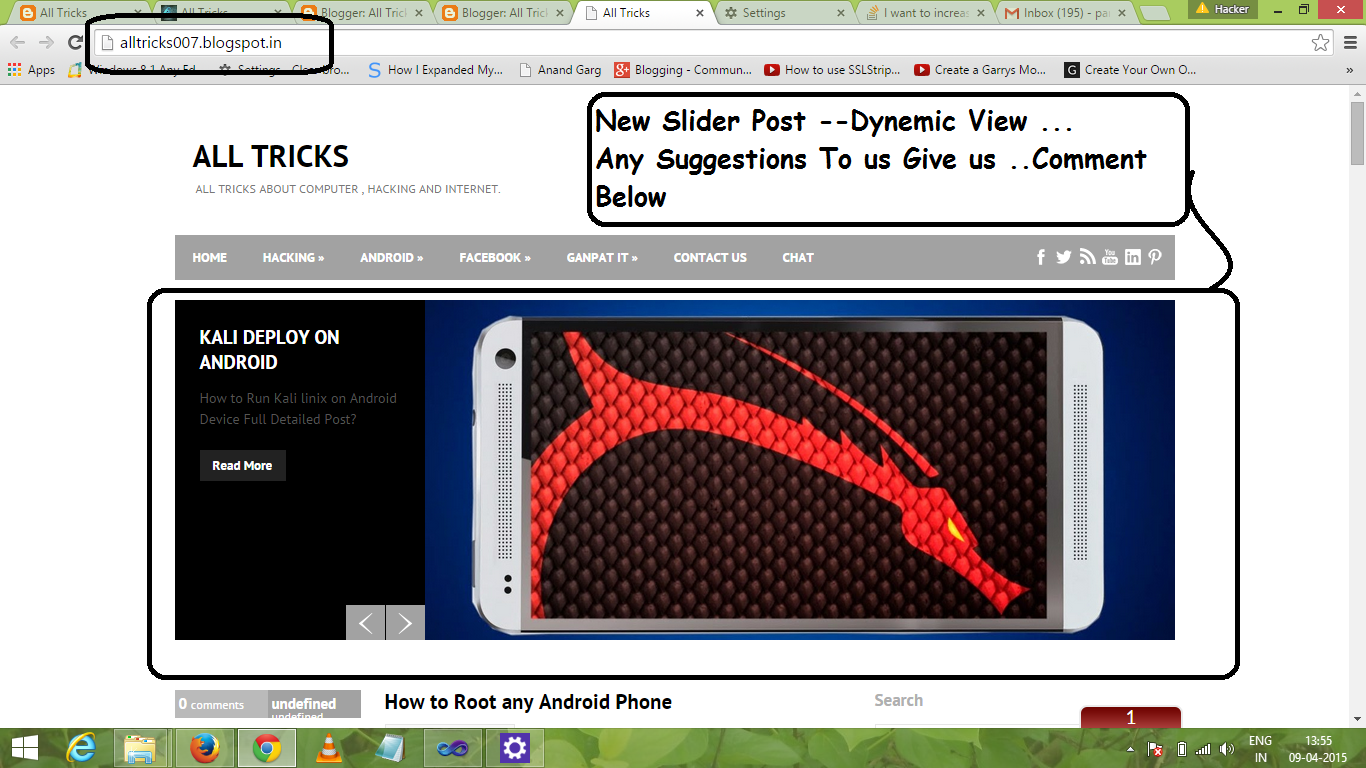
Hello Trick Masters, Today we have added a new view o or blog .Added a dynamic view .Slider Post and New Fonts as per your requirements ....Just watch the full site and give us review and comment below. Please help us to improve our service of Blogging . Our New Features are as above .Give your View. New Drop Down Menu Short Post Description so you can explore more with less loading and better look. About Us: We are the guys who Provides Hacking News ,Hacking Tricks ,Facebook,Android and Windows Tricks,Facebook autoliker and all kind of Technical Problem.You can also request a Trick @ parthmakadiya12@gmail.com Famous Posts: Facebook/Gmail Phishing Click Here Facebook Autoliker Click Here Run Kali on Android Click Here Bruit force kali Hack Click Here Hack Secured Wifi Click Here Hack Website with SQL Click Here XSS Ijection Click Here Hack Wifi by Aircrack NG Click Here Hack anything with
How to Root any Android Phone
- Get link
- Other Apps
By
Parth Makadiya
-
By Parth Makadiya Many Of you guys Familier with This Rooting Software which I am going to tell you today.Vroot is quite similar to Root Master.It needs a laptop for a whie to clear your ROM and make your System Application get removed.. How to use vRoot to root any Android Device Step 1 : Enable USB Debugging on your Android Smartphone. To enable USB debugging , Goto> Settings >> Developers Option >> USB Debugging >> Tick to Enable. (Developers Option is hidden for Android 4.2.2 or above, to unhide Go to Settings >> About Phone >> Built Number (Tap on it for 5-8 times). Step 2 : Download and install vRoot Application on your Windows Computer. Step 3 : Once vRoot Application is installed on your Computer, Open It . Step 4 : Once vRoot Application is launched, connect your Android device to the computer. Step 5 : Once Your Smartphone is connected successfully to the computer, vRoot will automatically detect your Smartphone