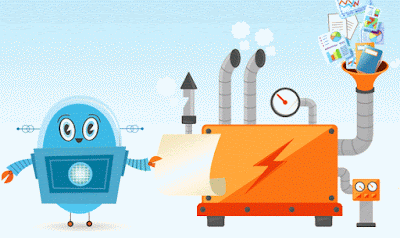How to Convert File Formats Easily
In the war among various software and hardware companies, we are left with different file formats that open on certain devices and not on others.Unfortunately, it is the user who ultimately suffers.
This make it important to have your files in the right file formats; otherwise you may not be able to view or work with them.This is where file conversion can be so useful. Some common and popular
file conversions are of your favourite songs, videos, documents and eBooks from one format to another.
All these file conversions and many more can be done in a matter of the free website Zamzar(www.zamzar.com). No downloads or file installs are required.
Open your browser to www.zamzar.com and, in the Step 1 box, select the file that you wish to convert. You can either upload a file from your computer or you can select a web URL where the file is located.
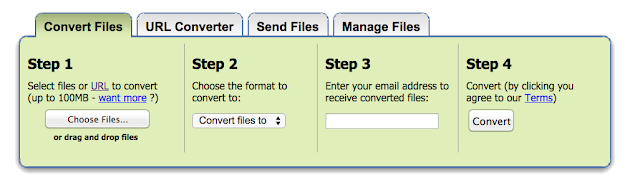
Now you need to select the format into which you want to convert the selected file. In this example, I am going to use Zamzar to convert a Word document into a PDF file.
In the Step 3 box, enter the email address where you wish to receive the converted file. Once you are ready to start the conversion process, click on the Convert button. The selected file will now be uploaded to the Zamzar server, and then converted to desired format.
A few minutes later, when you check your email inbox, you would have received a link from Zamzar to the converted file.