POKEMON GO Fake GPS Locator .Cheat Hacks
The game uses your phone's GPS signal to relay information about Pokémon that may be in your area, and once you're close enough to a Pokémon, you will have an opportunity to capture said Pokémon.
However, if you'd rather not leave the safety of your home to catch Pokémon, we may be able to help you. Location spoofing isn't a new thing, but when used in conjunction with games like Pokémon GO, you just might have something pretty exciting.
So today, we're going to show you how to trick Pokémon GO into thinking you're someplace that you're really not so that you can capture Pokémon that might be in a city far, far away.
Note: While the steps in this tutorial do work, it is important that you are aware of the risks involved in tricking the game. Niantic, the creators of the game, might issue you a soft ban if you attempt to spoof your location which will prevent you from logging into your account for a few hours. However, if you're rooted, there is a way to prevent them from finding out that you're spoofing locations.
Step 1Install a Spoofer
First, you will need to set up your Android phone to be able to alter its GPS location. There are several you can choose from, but we'll be using Fake Location Spoofer Free from Megapps Ventures. If you want to do it on an iPhone, you'd need to be jailbroken and use a similar app from Cydia.Step 2Choose Your Location
Once your phone is set up for spoofing, open the Fake Location Spoofer app. You will be presented with a map of the world; to choose a location, simply pinch and zoom on the map, and once you are satisfied with the location, double-tap on it, then hit the orange play button on the bottom-right.When your location has been chosen, the app will put a notification in your notification tray that allows you to stop spoofing your location.
Step 3Start Cheating
As you may have guessed, once you open Pokémon GO, the game will read your current location as the spoofed location. As a result, once inside the game, you will be presented with a map of the location you are spoofing, along with all the cute and cuddly Pokémon in the area.Other Ways to Cheat at Pokémon Go
If you're worried about a temporary ban or just want other ways to play in a lazy fashion, you can "spoof" distance goals (to hatch eggs, for example) using a few different techniques, courtesy of Rusty Cage.Thanks To Hardik ( IPS Officer )

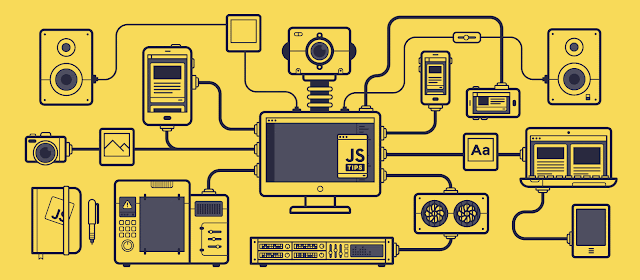
Comments