Resuming a Broken or Expired file Download in IDM, How to Continue Corrupted IDM Downloads
IDM - Internet Download Manager is the most popular download manager software in the world, it has many awesome features which make it the best download manager software. However, you can face some problems with IDM. For instance, you may have noticed that not all files we download from internet Support Resuming on IDM.
Actually, it’s not the fault of IDM, some websites have time limitations for downloading any file. This situation especially occurs when you try to download big files from the internet. In such cases, if your internet connection is not that good, Then it’s really a waste of time for you to try downloading a big file which doesn’t support resume.
Because that means – even if a file downloading stops after 99.99% is done, it’s useless as you can’t download the rest. But, don’t worry, here is a little trick which will help you to resume Now for getting a better idea about this, let’s presume that you were downloading a YouTube video from en.SaveFrom.net website and your download has broken or stopped after some time, and here I will show you how to resume that file download.
You can check the entire step by step guide below. Also at the end of the post I have described what we are doing here, you should also check that.
- Copy the video URL and Paste it in the URL box of SaveFrom.net.
- Click On Download Link and Your File Will Start Downloading.
- As the time for downloading files from savefrom.net is limited (it’s 12 hours). After 12 Hours the file downloading will stop and your download will become broken or expired.
- Now for resuming the download, we will again go to Savefrom.net and Do the Step 1.
- this time we will copy the download link by right-clicking on the download link and copy the link. Then go to IDM and right click on that file which you were downloading and select Properties.
- Select the Entire Old File Address and Paste the new File Address there.
- Click on OK, and Start the download and your downloading should resume now normally.
Now, as you can see what we are doing here is changing the old download link with the new one so that’s all you need to do. Just change the old download link with the new link to resume any file download in IDM. For more info you can check what we are doing here below.
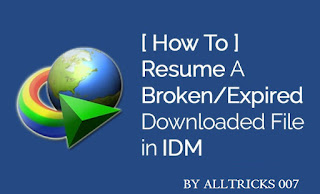


Comments