Responsive And Pure CSS3 Drop Down Menu For Blogger
By Parth Makadiya
Today we have got another widget for you guysthat will really help you to design your site most awesome and cool.Site owners always wantsomething unique and eye catching for their site in order to attract the users toward their site and we have got an cool drop down menu bar for your site that we hope you gonna love it and will applyit on your site.Drop down menus are first thing which attract your readers as the categories of your site lied there.Therefore drop down menusshould be stylish and friendly.
The drop down menu which we are going to share with you guys is completely friendly without any scripts and simple.It contain simple and light CSS3 coding that will not effect the speed of your site.If you want to see the live demo of that awesome button then click the below button.
Cheers!
The drop down menu which we are going to share with you guys is completely friendly without any scripts and simple.It contain simple and light CSS3 coding that will not effect the speed of your site.If you want to see the live demo of that awesome button then click the below button.
- Read Also: Boost Up the Speed Of Your Site
About The Drop Down Menu Bar
This bar is simple,light and most important thing responsive that adjust according to the different screens.It is pure CSS3 coding drop down menu bar.It is for the blogger users.It will not effect the speed of your site at all as i have said before the coding is very light and i suggest you to use it once.- Read Also: How to Add A Gadget In Blogger
Adding The Drop Down Menu In Blogger
It is not a difficult task to get this menu bar.You just have to follow some easy steps that will help and the bar is yours.- Go To Blogger >> Your Blog >> Layout
- Add A Gadget >> HTML/Javascript
- And Paste the below code in HTML/JavaScript Box
<style>
/*------ CSS3 Drop Down Menu By BE (www.alltricks007.blogspot.in)---------*/
#be-css-menu ul,
#be-css-menu li,
#be-css-menu span,
#be-css-menu a {
margin: 0;
padding: 0;
position: relative;
}
#be-css-menu {
height: 49px;
border-radius: 5px 5px 0 0;
-moz-border-radius: 5px 5px 0 0;
-webkit-border-radius: 5px 5px 0 0;
background: #fefefe;
background: -moz-linear-gradient(top, #fefefe 0%, #eee9f0 100%);
background: -webkit-gradient(linear, left top, left bottom, color-stop(0%, #fefefe), color-stop(100%, #eee9f0));
background: -webkit-linear-gradient(top, #fefefe 0%, #eee9f0 100%);
background: -o-linear-gradient(top, #fefefe 0%, #eee9f0 100%);
background: -ms-linear-gradient(top, #fefefe 0%, #eee9f0 100%);
background: linear-gradient(top, #fefefe 0%, #eee9f0 100%);
border-bottom: 2px solid #0074d9;
width: auto;
}
#be-css-menu:after,
#be-css-menu ul:after {
content: '';
display: block;
clear: both;
}
#be-css-menu a {
background: #fefefe;
background: -moz-linear-gradient(top, #fefefe 0%, #ececec 100%);
background: -webkit-gradient(linear, left top, left bottom, color-stop(0%, #fefefe), color-stop(100%, #ececec));
background: -webkit-linear-gradient(top, #fefefe 0%, #ececec 100%);
background: -o-linear-gradient(top, #fefefe 0%, #ececec 100%);
background: -ms-linear-gradient(top, #fefefe 0%, #ececec 100%);
background: linear-gradient(top, #fefefe 0%, #ececec 100%);
color: #000;
display: inline-block;
font-family: Helvetica, Arial, Verdana, sans-serif;
font-size: 12px;
line-height: 49px;
padding: 0 20px;
text-decoration: none;
}
#be-css-menu ul {
list-style: none;
}
#be-css-menu > ul {
float: left;
}
#be-css-menu > ul > li {
float: left;
}
#be-css-menu > ul > li > a {
color: #000;
font-size: 12px;
}
#be-css-menu > ul > li:hover:after {
content: '';
display: block;
width: 0;
height: 0;
position: absolute;
left: 50%;
bottom: 0;
border-left: 10px solid transparent;
border-right: 10px solid transparent;
border-bottom: 10px solid #3EA4FD;
margin-left: -10px;
}
#be-css-menu > ul > li:first-child > a {
border-radius: 5px 0 0 0;
-moz-border-radius: 5px 0 0 0;
-webkit-border-radius: 5px 0 0 0;
}
#be-css-menu > ul > li.active:after {
content: '';
display: block;
width: 0;
height: 0;
position: absolute;
left: 50%;
bottom: 0;
border-left: 10px solid transparent;
border-right: 10px solid transparent;
border-bottom: 10px solid #3EA4FD;
margin-left: -10px;
}
#be-css-menu > ul > li.active > a {
-moz-box-shadow: inset 0 0 2px rgba(0, 0, 0, 0.1);
-webkit-box-shadow: inset 0 0 2px rgba(0, 0, 0, 0.1);
box-shadow: inset 0 0 2px rgba(0, 0, 0, 0.1);
background: #ececec;
background: -moz-linear-gradient(top, #ececec 0%, #ffeeff ef 100%);
background: -webkit-gradient(linear, left top, left bottom, color-stop(0%, #ececec), color-stop(100%, #ffeeff ef));
background: -webkit-linear-gradient(top, #ececec 0%, #ffeeff ef 100%);
background: -o-linear-gradient(top, #ececec 0%, #ffeeff ef 100%);
background: -ms-linear-gradient(top, #ececec 0%, #ffeeff ef 100%);
background: linear-gradient(top, #ececec 0%, #ffeeff ef 100%);
}
#be-css-menu > ul > li:hover > a {
background: #ececec;
background: -moz-linear-gradient(top, #ececec 0%, #ffeeff ef 100%);
background: -webkit-gradient(linear, left top, left bottom, color-stop(0%, #ececec), color-stop(100%, #ffeeff ef));
background: -webkit-linear-gradient(top, #ececec 0%, #ffeeff ef 100%);
background: -o-linear-gradient(top, #ececec 0%, #ffeeff ef 100%);
background: -ms-linear-gradient(top, #ececec 0%, #ffeeff ef 100%);
background: linear-gradient(top, #ececec 0%, #ffeeff ef 100%);
-moz-box-shadow: inset 0 0 2px rgba(0, 0, 0, 0.1);
-webkit-box-shadow: inset 0 0 2px rgba(0, 0, 0, 0.1);
box-shadow: inset 0 0 2px rgba(0, 0, 0, 0.1);
}
#be-css-menu .be-sub {
z-index: 1;
}
#be-css-menu .be-sub:hover > ul {
display: block;
}
#be-css-menu .be-sub ul {
display: none;
position: absolute;
width: 200px;
top: 100%;
left: 0;
}
#be-css-menu .be-sub ul li {
*margin-bottom: -1px;
}
#be-css-menu .be-sub ul li a {
background: #3EA4FD;
border-bottom: 1px dotted #625F61;
filter: none;
font-size: 11px;
display: block;
line-height: 120%;
padding: 10px;
color: #ffffff;
}
#be-css-menu .be-sub ul li:hover a {
background: #3EA4FD;
}
#be-css-menu .be-sub .be-sub:hover > ul {
display: block;
}
#be-css-menu .be-sub .be-sub ul {
display: none;
position: absolute;
left: 100%;
top: 0;
}
#be-css-menu .be-sub .be-sub ul li a {
background: #555657;
border-bottom: 1px dotted #625F61;
}
#be-css-menu .be-sub .be-sub ul li a:hover {
background: #B3AFB0;
}
</style>
<div id='be-css-menu'>
<ul>
<li class='active'><a expr:href='data:blog.homepageUrl'><span>Home</span></a></li>
<li class='be-sub'><a href='#'><span>Products</span></a>
<ul>
<li class='be-sub'><a href='#'><span>Product 1</span></a>
<ul>
<li><a href='#><span>Sub Item</span></a></li>
<li class='last'><a href='#'><span>Sub Item</span></a></li>
</ul>
</li>
<li class='has-sub'><a href='#'><span>Product 2</span></a>
<ul>
<li><a href='#'><span>Sub Item</span></a></li>
<li class='last'><a href='#'><span>Sub Item</span></a></li>
</ul>
</li>
</ul>
</li>
<li><a href='#'><span>About Me</span></a></li>
<li class='last'><a href='#'><span>Contact Me</span></a></li>
</ul>
</div>
- Replace the # with the links of the pages which you want to add.Replace the Yellow Highlighted Text with the names of your categories
- After replacing all the above things.Click Save
- Congratulations!! The Awesome and responsive Menu Bar is Yours.
Need Help?
If you have any query then ask me, i will respond you as soon as possible.If your liking my work then please like and share with your friends.Your likes and shares are precious for us.Till than keep doing friendly and professional blogging.Cheers!


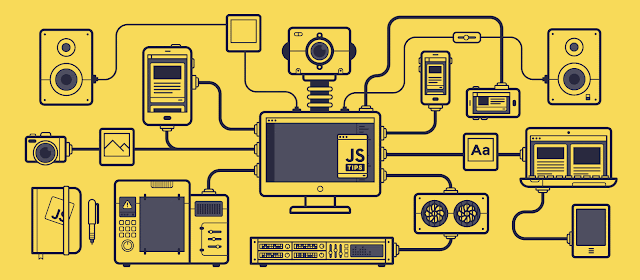
Comments