How to Fix and Boost Wi Fi Speed on Samsung Galaxy Note 3
By Parth Makadiya
If you are trying to access full-speed Wi-Fi internet on your Samsung Galaxy Note 3, you may have noticed that you are not allowed to go beyond 54Mbps. Hence, if you want to boost your Note 3 Internet speed, there are some easy tips you can follow.
Steps
- 1Disconnect devices not in use. If you are facing low speed while surfing, you should first disconnect all unused devices from your Wi-Fi connection. You must disconnect unused laptops, smartphones, tablets and computers from your Wi-Fi connection.
- 2Reboot your device as well as the router. It is certainly best for you to restart your Note 3. In case, the connection is still slow then you must remove paired device manually.
- You also need to register your device under Wi-Fi again, if you forget the connection. However, in case it still doesn’t work, you should restart the router. Now, you have to register your devices when it is back up again.
- 3Check your internet connection. Before going further, it is most important to check your internet connection and try another device to check for connectivity issue. Now, connect your new device to the router and investigate whether the data transmission is still slow or got some boost up.
- In case the Wi-Fi connection is still at same speed then you need to consider ISP (internet Service Provider). You need to call ISP’s customer or technical support team to resolve the issue. You can easily get troubleshooting instructions from the customer support team.
- 4Switch-off power-saving mode. Another usual but very helpful tip to resolve Wi-Fi connection issues is disabling the power saving mode of your Wi-Fi router.
- Now, you need to deactivate your previous settings, and check whether there is any improvement. In case, this trick doesn’t work then restoring power saving mode will surely help.
- 5Check for area interferences. You also need to analyze the area of interference since walls and radio emitting gadgets usually hinder Wi-Fi connections. These things may also slow down your connection.
- You should also try to move your device nearer to the router and check the internet speed on your device. In case, there are interferences then you need to change the area of the router. This would surely help in minimizing connectivity issues. For better result, you can also select an open area.
- 6Close unwanted apps. While enhancing or improving connectivity, you need to keep in mind that apps too can hinder your internet connection. Therefore, you need to switch your Galaxy Note 3 smartphone to Safe Mode, and analyze the internet speed.
- In case the issue isn’t resolved, you must consider additional hardware especially antenna. For proper diagnosis, you need to bring your device to service centre or a well-experienced technician.
- In case you notice any improvement in your Wi-Fi connection, especially in Safe Mode, third party apps or corrupted system files could be the source of the problem. Now, you should go for the factory reset of your Galaxy Note 3.


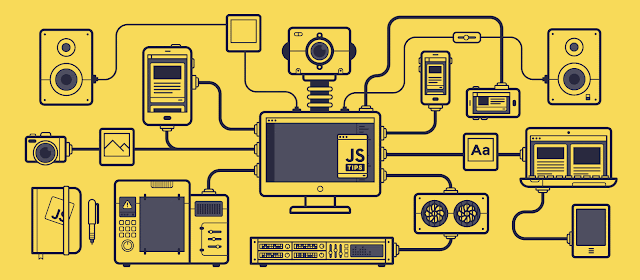
Comments