Galaxy S3 Not Charging At All!! 15% in 3 hours!
It's been a few months I'm using the GS3. Everything was working fine.
Suddenly, yesterday, this fantastic quad-core beast refused to charge! I made so many attempts but all in vain
- Tried a different charger.
- Tried a different USB Cable.
- Tried charging it via PC/Laptop.
- Tried removing the battery, cooling everything down and then charging again.
- Blew inside the USB port.
- Rebooted several times.
- Done a factory reset (I know it wasn't a thing to be done.. but... ).
What is the problem?! I've never dropped it or something like that! It's too important for me to have a phone!
Won't send it to Samsung ever. I think people at XDA have more brains.
The only connection to the internet at my home is my S3's GPRS. Wait a minute... if S3 isn't charging how am I posting and starting this thread?
It charges. ONLY 15% in 3 hours when it's Switched OFF and it's charged using Laptop/PC ONLY.
If I try to charge it using wall charger, it never charges! It never charged even before. Whenever my S3 was completely out of battery, I HAD TO use the PC ONLY to charge. It won't ever charge using a wall charger. I mean after it's charged a little bit after using the PC, I could always use the wall charger but FIRST, ONLY PC.
Now, When it charges about 15%, then, today, it DOESN'T CHARGE AT ALL. It means if you Switch it ON, boom! You won't ever be able to charge, no matter if you're using it, no matter if it's connected to a wall/PC as the charger, it always keeps on only "draining". To charge I HAVE TO switch it OFF.
Answers
1.There's really very little you can do about this, primarily because (and you won't like this) it's a clone. All I'd say to do is go into your battery settings (Settings>Battery) while it is charging and then see if it is registering as charging while it is plugged in. Do this by clicking on the chart that displays the battery life. If it was a normal S3, I would tell you to take it to your service provider's store (AT&T, Verizon, etc.) and get it replaced, but they will not service clones. Unfortunately, these are the things you must consider before purchasing a clone. Although the discount is enticing, is the quality?
2. Contct Your Customer care for more
3. Direct Help From Android Click Here


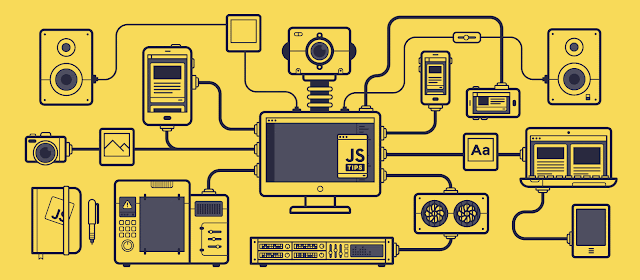
Comments