How to Install APK Programs on Nokia X ? Complete Guide !
How to Install APK Programs on Nokia X ? Complete Guide !
Today, we’ll see how to install the programs typically designed for Android on Nokia X. Nokia X is based on the Android operating system and, although it lacks the Google Play Store, you can still install APK programs that are designed and created for the classic Android smartphone.
How to Install APK Programs on Nokia X ?
Let’s see how to install APK programs for Android on Nokia X easily and fast. Imagine that you have a program or a game that you has an APK format and you want to install it on your Nokia X. To install APK on Nokia X, you simply need to follow these steps.
First of all, you have to enable the settings, the ability to install applications from unknown origin.
Go to Settings> Security and administration, check the box “Unknown Sources”, as shown.
Now, copy the APK files on Nokia X, that you want to install. Just connect your smartphone to your PC via cable and copy the APK file to a folder within the memory of the smartphone.
Now, open File Manager. Look for the APK file that you copied earlier and click on it to install it.
Now, the automatic installation of the APK program on Nokia X will start, just as normally as on your Android smartphones and tablets, with no difference. After installation is complete, a new tile magically appear on the homescreen of the Nokia X, that corresponds to the application, you just installed, you can start without any problems.
Using this method, you can install about 75% of APK Android applications on Nokia X without any problems. For those that are not compatible, you just have to wait until the developers update to bring it up and running on the Nokia X.

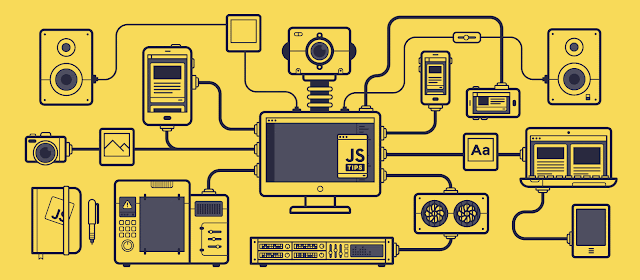
Comments