Make your Pendrive Bootable via CMD
How to make bootable Pen Drive through command prompt and use it for installing Windows
By Parth Makadiya
Steps:-
1. Open Command Prompt As Run as Administrator.
2. First typediskpartand press enter.It will open new cmd window.
3.Next typelist diskcommand.It will list Disk number.In the below screenshot Disk 0is hard disk and Disk 1 is pen Drive.
4.Now typeselect disk 1command in order to select yourpen Drive(here Disk 1).
5.Now Typecleancommand in order to clean pen Drive.Here is the screen shot.
6.Now type create partition primarycommand to create primary part.
7.Now type select partition 1command in order to select primary part.Here is the screen shot.
8.Now typeactivecommand in order to active selected part. 9.Now type format fs=fat32command to assign format.It start formatting your pen Drive , and take few minutes so please wait to finish. Here is the screen shot. 10. Now typeassigncommand. 11. At last typeexitcommand. your pen Drive is ready to use.Use wherever you want to use like for installingWindows 7. 12.Copy all content ofWindows 7 DVD folder (from your computer)and paste inside your bootable Pen Drive. 13. When the copy finishes, you are done. Use it to install Windows 7 in your computer/laptop or others.
Thanking you.
By Parth Makadiya
Steps:-
1. Open Command Prompt As Run as Administrator.
2. First typediskpartand press enter.It will open new cmd window.
3.Next typelist diskcommand.It will list Disk number.In the below screenshot Disk 0is hard disk and Disk 1 is pen Drive.
4.Now typeselect disk 1command in order to select yourpen Drive(here Disk 1).
5.Now Typecleancommand in order to clean pen Drive.Here is the screen shot.
6.Now type create partition primarycommand to create primary part.
7.Now type select partition 1command in order to select primary part.Here is the screen shot.
8.Now typeactivecommand in order to active selected part. 9.Now type format fs=fat32command to assign format.It start formatting your pen Drive , and take few minutes so please wait to finish. Here is the screen shot. 10. Now typeassigncommand. 11. At last typeexitcommand. your pen Drive is ready to use.Use wherever you want to use like for installingWindows 7. 12.Copy all content ofWindows 7 DVD folder (from your computer)and paste inside your bootable Pen Drive. 13. When the copy finishes, you are done. Use it to install Windows 7 in your computer/laptop or others.
Thanking you.

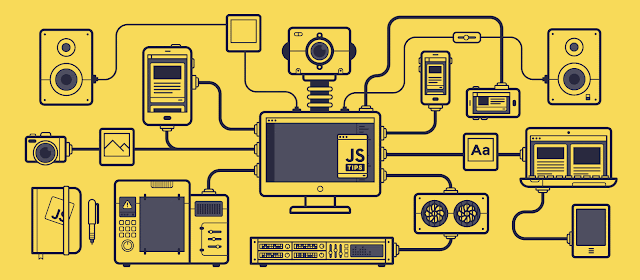
Comments