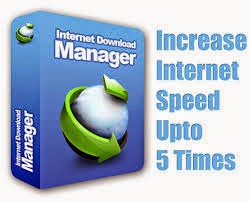Remove Websearch.SearchMania.info homepage (Permanent Removal)
By Parth Suddenly SearchMania.info took over your homepage and you cannot remove it. Websearch.SearchMania.info is a member of the Websearch family of browser hijackers, which means that you may find Websearch.SearchMania.info in the place of your default web page and search engine if the program has managed to gain access to your system. Browser hijackers are quite annoying and they often frustrate users because they appear out of nowhere and change the settings of the browser. Many users do not realize what they are dealing with, so they try to switch their default web browser thinking that this will solve the issue. It does not solve it as Websearch.SearchMania.info hijacks all the main ones. The only solution would be to permanently remove the program. Browser hijackers are not the kind of program you would willing download on your computer, so it should not surprise you that they get installed on the system silently. You may acquire Websearch.SearchMania.info b...