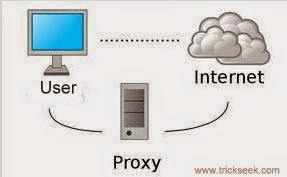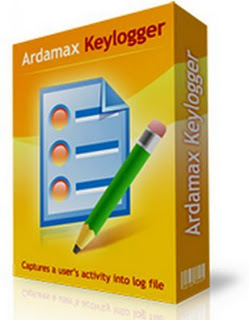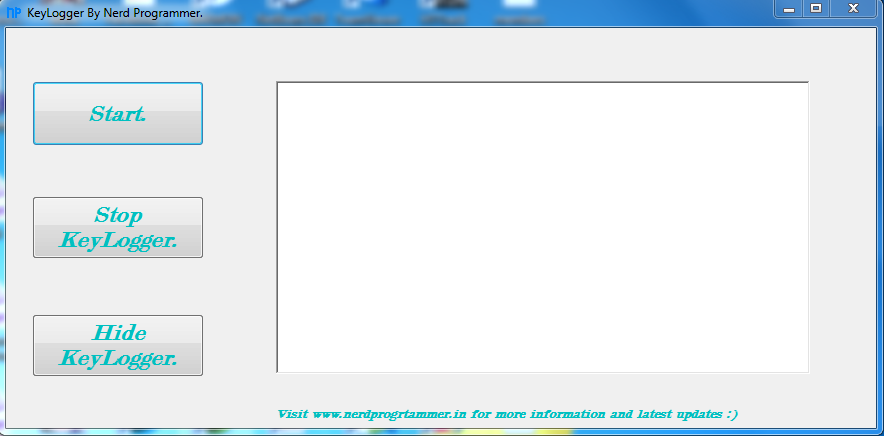How to Create a Proxy
By Parth Makadiya There are many ways to access restricted websites, most of which are discussed here. One way that is glossed over in that article and may not have been the easiest to understand, was proxies. This article will go over each type of script in more detail. Steps 1 The first one of several is PHProxy. This is a script written in the PHP scripting language, and is easily the most often used. Here's how to set it up: Either setup your own web server, or get a web hosting account. There are many webhosts both free and paid. Any one that allows php, such as awardspace.com, will work. Download the script [1] . Upload the included files to your server or webhost. That's all you need, but you can change the way your proxy looks using CSS to customize the template. 2 The next script is CGI Proxy. This one is a bit frustrating. If you have your own server, install cgi/perl on it. If you have some webhost onli...