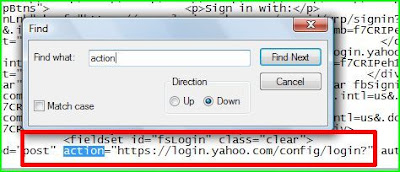HOW TO SHARE REMOTE SCREENS AND CONTROL PC WITHOUT ANY SOFTWARE IN WINDOWS

Remote sharing is nowadays on its peak, people use remote sharing to provide live support or for sharing screens. Most of us always use third party software's for sharing or controlling remote systems using software's like Teamviewer or Radmin etc. Today i am going to teach you guys how to connect any two or as many as windows PC through remote without using any third party tool like team viewer etc. So lets learn how to share screens without any third party tool. Windows Remote assistance without any external software As we all knows Windows OS is full of hidden programs that are only limited to developer or geeks. Today we are going to learn about MSRA (windows remote assistance) executable. MSRA is windows inbuilt remote assistance program using which you can control remote pc's, share remote screens, provide remote support and much more. Lets learn how to use MSRA for remote sharing. Steps to Share or Control Remote PC using MSRA: 1. First of all click on ...